Install PHP 7.x on Linux Mint 18
Adding a PPA for PHP 7.1 Packages
sudo add-apt-repository ppa:ondrej/php
Install Language Pack
Update the local package cache
sudo apt-get install -y language-pack-en-basesudo LC_ALL=en_US.UTF-8 add-apt-repository ppa:ondrej/php
Update the local package cache
sudo apt-get update
Upgrading
If you are using MySQL, make sure to re-add the updated PHP MySQL bindings
mod_php with Apachesudo apt-get install php7.1
If you are using MySQL, make sure to re-add the updated PHP MySQL bindings
sudo apt-get install php7.1-mysql
Upgrading PHP-FPM
sudo apt-get install php7.1-fpm
Testing PHP
php -v
Output
PHP 7.1.2-4+deb.sury.org~xenial+1 (cli) (built: Mar 2 2017 10:39:59) ( NTS )
Copyright (c) 1997-2017 The PHP Group
Zend Engine v3.1.0, Copyright (c) 1998-2017 Zend Technologies
with Zend OPcache v7.1.2-4+deb.sury.org~xenial+1, Copyright (c) 1999-2017, by Zend Technologies
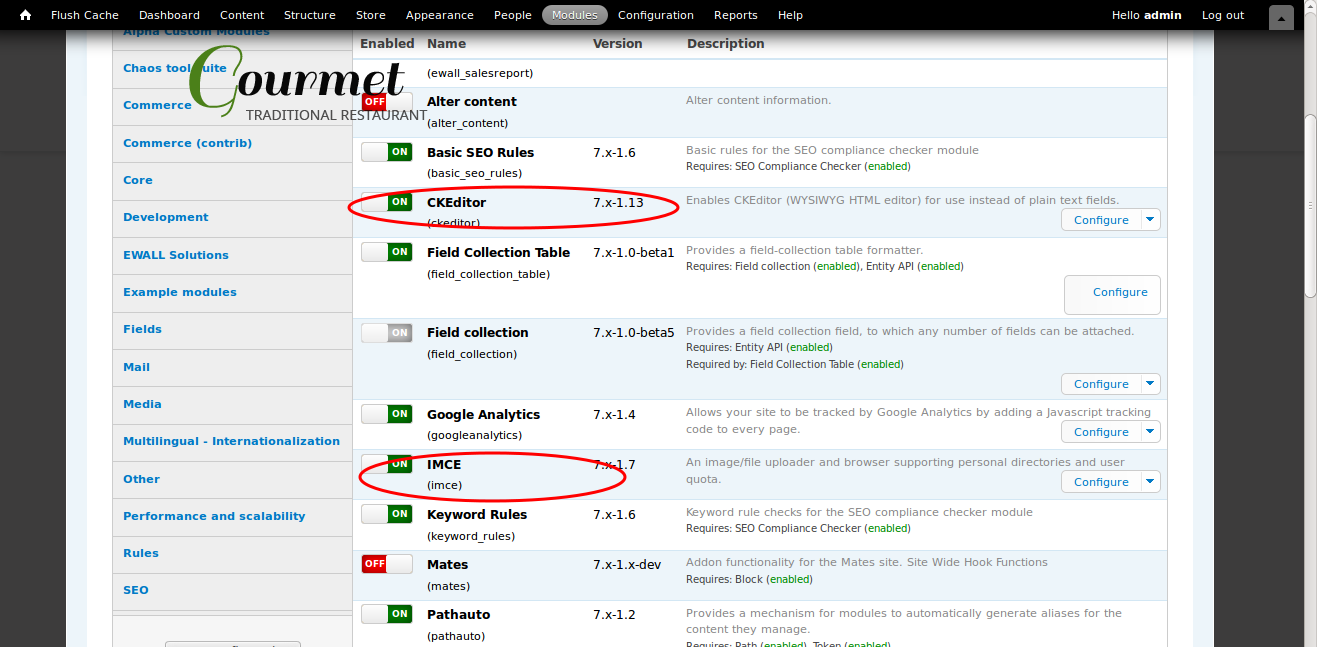
Wonderful post!!Thank you for sharing this info with us.
ReplyDeleteKeep updating I would like to know more updates on this topic
Very useful content, I would like to suggest this blog to my friends.
PHP Course Chennai
PHP Training Institute in Chennai
Install Php 7.X On Linux Mint 18 >>>>> Download Now
Delete>>>>> Download Full
Install Php 7.X On Linux Mint 18 >>>>> Download LINK
>>>>> Download Now
Install Php 7.X On Linux Mint 18 >>>>> Download Full
>>>>> Download LINK Dc
Hey Nice Blog!! Thanks For Sharing!!!Wonderful blog & good post.Its really helpful for me, waiting for a more new post. Keep Blogging!
ReplyDeletedigital marketing course in coimbatore
php training in coimbatore
Thanks a lot.
ReplyDeletehow to install php7.1-dev module in mint 17.3
ReplyDeleteInstall Php 7.X On Linux Mint 18 >>>>> Download Now
ReplyDelete>>>>> Download Full
Install Php 7.X On Linux Mint 18 >>>>> Download LINK
>>>>> Download Now
Install Php 7.X On Linux Mint 18 >>>>> Download Full
>>>>> Download LINK Hw