How to add browse button in ckediter for image upload in drupal7
1. Download and enable ckediter and IMCE module.
2. Then open configuration and click on "CKEditor" link
3. After click on this you see the window like this
now click on edit link on front of Advanced profile.
4. Then select file browser link.
5.
Now click on save.
DO THE SAME STEP FOR
FULL PROFILE.
6. Now click on Content ->add new content->Article->
Then the new window will open then
**
Click on "Upload button" on left side -->browse->then click on upload.
That's it.
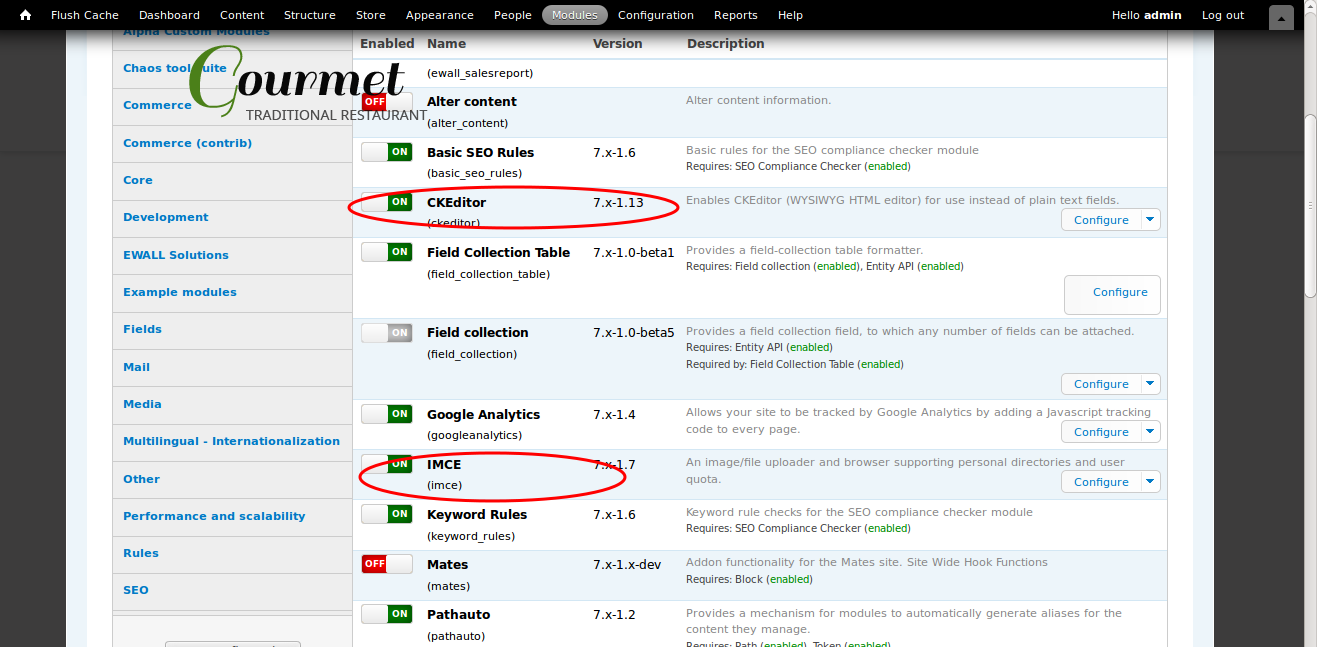







Comments
Post a Comment