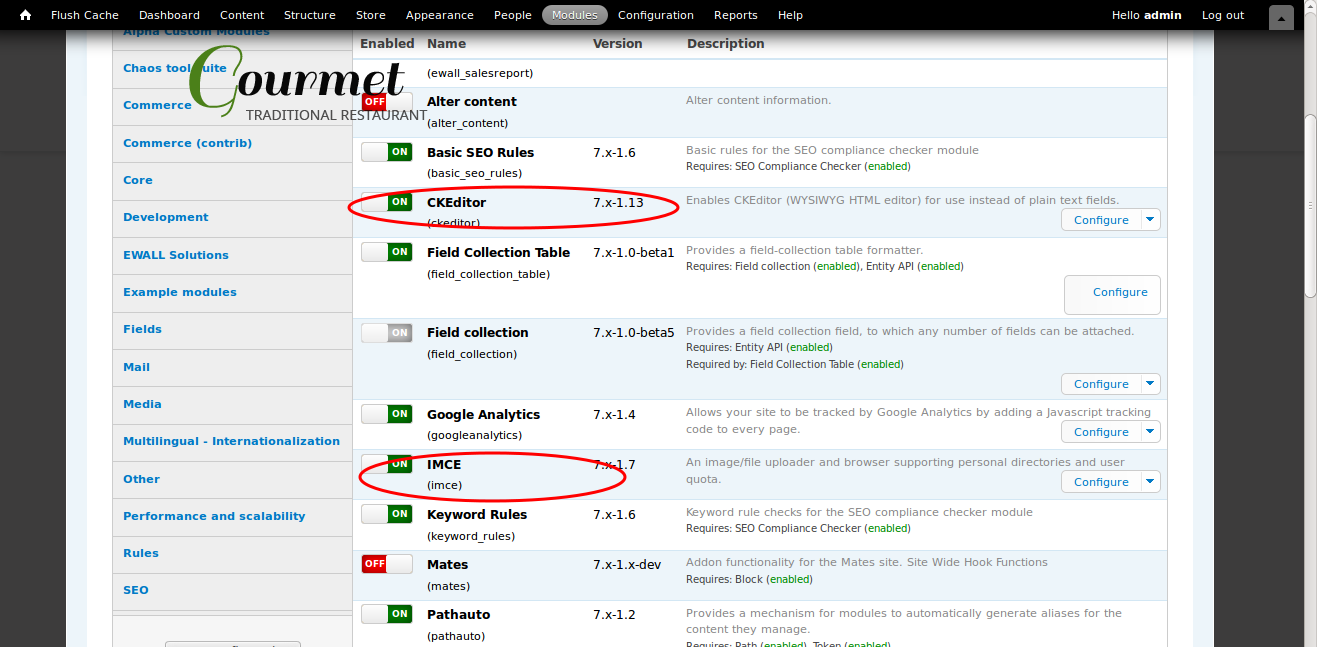How to use drush in drupal
Drush Drush was originally developed by Arto for Drupal 4.7. In May 2007, it was partly rewritten and redesigned for Drupal 5 by frando . Drush is maintained by Moshe Weitzman , Owen Barton , greg.1.anderson , jhedstrom , jonhattan , and Mark Sonnabaum . Open Your Terminal and enter commands. 1. Go to your project directory. cd /var/www/drupal-7.34/ 2. Check drush status for drush install or not on your machine. drush status 3. Clear drupal cache. drush cc all 4. Install module. drush dl juicebox 5. Enable module. drush en juicebox 6. Install new theme. drush dl bootstrap 7. Enable theme. drush en bootstrap